Algolia vs ElasticSearch: How To Choose The Best Site Search For Your Business
If you run an online business or a webshop, providing a seamless search experience for your customers is probably one of your main concerns.
However, choosing the right provider can be tricky as there are a lot of factors to take into account.
To help you make the right decision, we put this article together to:
- Provide an overview of some of the most popular search solutions
- Show different pricing models
- Explain the pros and cons of different solutions
So, let’s get started!
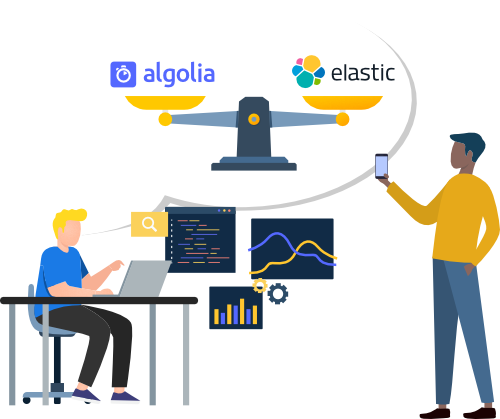
How do site search solutions work?
In essence, site search, as a whole, is the functionality that enables users of a website to search certain keywords and/or criteria and get relevant, ordered results from the site.
The functionality itself can greatly vary – on some sites, you will only find a search bar where you can write keywords, on other sites faceted search will guide you step by step, in real time, based on all relevant attributes.
The basic idea is the same as on Google, but the underlying mechanics can be vastly different. The way individual site search engines interpret individual keywords and phrases, whether they can understand typos, which product attributes are weighed as more or less important, the speed, the functionality of facets and search filters – all depend on how the site search solution .
Something important to note…
Most searches do not take place in real time. In general, a search engine will index the searchable content, create the possible results pages in advance, and display these when the search is performed, hence the great speed.
However this also means that this index has to be updated regularly so that it takes changes into account and provides truly relevant results.
With other search solutions, such as with faceted search, the process is done in real time, based mainly on all the different attributes provided for the different results. This is of course a more resource-heavy, but also much more user-friendly solution than regularly updating the search index.
Now that we’ve gone over the basics or site search, let’s dive into a few of the site search solutions.
Shall we begin?
Algolia vs Elasticsearch: what are the differences?
Algolia is mainly praised for its speed, easy implementation and excellent support. Typo handling and search analytics are some of the key features it offers.
In the case of Elasticsearch, the developer community values its powerful API, that it’s open-source and flexible.
What is Algolia?

Algolia is an on-site search engine that includes analytics. It enriches the search experience with Autocomplete, filters, query suggestions and infinite scrolling.
For developers, it offers back-end API clients, front-end widgets, several integrations, a customizable relevance algorithm and extensive documentation. It is usually described as having a developer-friendly API and an extensive toolset for development.
Algolia is a more full-service search provider, but can still be built up further.
What is Elasticsearch?

Elasticsearch, by its own definition, is a “distributed, RESTful search and analytics engine”. The open-source solution offers various APIs and great search speed, and is widely favored by developers. It also has built-in analytics and is a fully managed Search-as-a-Service solution.
Elasticsearch is a basic search application, which developers can build a deep search on top of.
Hosting Services to Consider when Using Elasticsearch
AWS
Elastisearch is offered as a part of the Amazon Web Services as a fully managed search service, which means deployment is usually easy and fast, and security is provided by AWS.
This makes it easier to develop and troubleshoot your own Elasticsearch based application in their environment and scale it as you need.
Another strength of this offer is its cost-effectiveness: as with many SaaS solutions, you only have to pay for the resources that you actually use.
Elastic Cloud
You can also opt in for the Elastic Cloud managed service, which is compatible with not only Amazon Web Services, but also Google Cloud and Microsoft Azure.
The main advantages of this solution is its flexibility, as it is easy to configure and deploy (given you have experts for the job), it includes a lot of Elastic features like machine learning, Canvas, APM, workplace search, and it provides unified analytics.
You also get backups, constant monitoring and ticket or SLA-based support as part of the managed service.
What are some alternatives to Algolia and Elasticsearch?
In this section we are going to show you two options that you might opt for if Algolia or Elasticsearch is not suitable for you:
- Azure Search: a search solution by Microsoft
- Prefixbox: a SaaS option with constant optimization and feature development with a focus on client needs.
What is Azure Search?

Azure Cognitive Search is a solution by Microsoft, and by its own definition, “the only cloud search service with built-in AI capabilities”. The aim of the service is to make search at scale easier and faster with AI.
It is based on the same natural language stack as Bing and Office, and includes the key features of auto-complete, geospatial search, filtering, and faceting capabilities, and also OCR, key phrase extraction, and named entity recognition.
What is Prefixbox?

Prefixbox is an eCommerce search provider with products enriched with AI capabilities. The solution is composed of different modules, which make it flexible and a suitable solution for medium to large eCommerce enterprises.
The modules are Autocomplete, Related Searches, Semantic Search Engine, and Digital Merchandising. These encompass features such as typo tolerance, advanced ranking, thorough search analytics, and of course faceted navigation for enriched user experience.
Other Algolia Competitors
In addition to the two solutions above, Algolia has the following alternatives in 2022:
- Yext
- Klevu
- Loop54
- Swiftype
- Findalogic
- FactFinder
- Hawksearch
- SLI Systems
- Lucidworks Fusion
- Celebros Site Search
- BloomReach Experience
- Optimizely Episerver Find
- IBM Expert Personal Shopper
- SearchSpring Relevancy Suite
6 Open Source Algolia Alternative
If you prefer free and open source site-search solutions, you can choose from:
- MeiliSearch
- Apache Solr
- Typesense
- Manticore Search
- OpenSearch
- ItemsAPI
Site Search Solution Pricing Comparison
Every search solution has a different pricing model.
Here, we’re breaking it down based on what is available on each provider’s website.
Algolia pricing
Algolia offers three main pricing plans that serve different volumes of searches, defined as units, where 1 unit equals 1,000 search requests.
- They have a Free plan, which serves up to 10,000 search requests.
- Algolia Search is a $1.00/unit/month plan (20% off if you pay annually) that includes analytics. They also have a Premium package, a $1.50/unit/month plan (20% off if you pay annually) that includes advanced features like custom rules, merchandising, and customization.
- Lastly, they offer Algolia Recommend, a flexible, hosted recommendation API with advanced programmatic control; this is a $0.60/1000 requests/month plan that includes related products & frequently bought together features.
On their site, you can also create a custom package based on your business’s search volumes and the specific features needed for your online store.
Elasticsearch pricing
There are four main plans you can choose from with the Managed Elastic Cloud service:
- Standard, $16/month, with the core security features and basic functionality.
- Gold, $19/month, custom plugins and support during business hours.
- Platinum, $22/month, with advanced security features, workplace search, machine learning, full 24/7/365 support.
- Enterprise, $30/month, which includes endpoint protection, detection, response and event collection.
All these plans are available as a free trial, and you can learn more about the detailed functionality included in each one if you visit their site.
Azure Search pricing
Azure has many plans for smaller and larger businesses too, with a Free plan also available, with limited features of course. The prices are given as an hourly rate and per unit in US dollars.
- Free: you get a 50 MB storage, 3 indexes per service and not much more – this plan is basically a demo version so you can test the service and decide which paid plan is ideal for you.
- Basic: with 2 GB storage and maximum 15 indexes per service, it costs $0.101/hour
- STANDARD S1: includes 25 GB storage (max. 300 GB per service) and 50 indexes per service for $0.336/hour. All standard plans have a scale out limit of 36 units per service.
- STANDARD S2: Includes 100 GB storage (max. 1 TB per service) and 200 maximum indexes per service for $1.344/hour.
- STANDARD S3: Includes 200 GB storage and 200 or 1000 indexes per service per partition in high density mode (max. 2 TB per service) for $2.688/hour.
- STORAGE OPTIMISED L1: 1 TB (max. 12 TB per service) and 10 indexes per service for $3.839/hour.
- STORAGE OPTIMISED L2: 2 TB (max. 12 TB per service) and 10 indexes per service. The pricing for this plan is $7.677/hour
As for image extraction, the basic and all standard plans are priced as follows:
- 0-1M images – $1
- 1M-5M images – $0.80
- 5M+ images – $0.65
Prefixbox pricing
Prefixbox’s pricing is based on an eCommerce store’s number of searches per month and is billed annually.
Our search service includes:
- Support by email or phone from a team of experts responsible for integrating the search solution, optimizing it, and the commercial TOS.
- High ROI proven during the first 30 days for sites with more than 300.000 visitors per month
- Managed synonym management prevents you from additional in-house work and provides better search results for your customers.
- Search Analytics at any time you want
- Product Ranking and relevancy optimization
- A/B testing with your current search solution
- Regular reviews and health-checks of your eCommerce search analytics
If you aren’t sure how much you should be spending on a site search solution, you can use this calculator to see how much revenue an optimized search will generate.
Or you can request a demo and talk to an expert about your search needs.
Summary: Pros and Cons of the Site Search Solutions
Since we covered so much information, check out this quick list of pros and cons of the four site search solutions to get a simple overview of the core enterprise eCommerce search features and functionality.
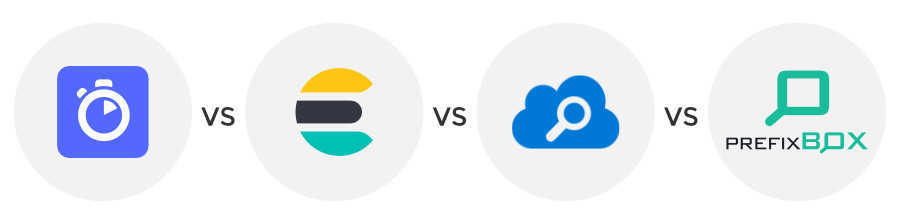
Pros of Algolia
- It’s fast and easy to implement.
- It has excellent support.
- The underlying technology is modern and easy to handle (for experts).
- It can handle typos, which is one of the most important search engine functions.
- It also provides detailed analytics.
Cons of Algolia
- According to some developers, the documentation could be problematic and thus hard to work with because sometimes it is incomplete.
- Algolia is one of the more expensive solutions, so it is usually not the best choice for small businesses.
- Scaling can be difficult.
- Customizing the ranking with Algolia is not perfect, as it is based on prioritizing factors instead of weighing factors individually.
Pros of Elasticsearch
- It is generally considered easy-to-use.
- It is well-scalable – easily managing Terabytes of data (given the technical conditions are in order.
- It can handle complex keyword searches very efficiently.
- Analytics is usually listed as one of the greatest pros as it provides a thorough overview of user behavior and search data for its clients.
- With APIs based on REST, an HTTP interface and schema-free JSON documents, its relatively easy and fast to build different applications based on it for a variety of use-cases (including, in addition to on-site search, processing genetic data, managing and analyzing spatial information, modeling data behavior etc.).
Cons of Elasticsearch
- In reviews, developers list a number of cons for working with Elasticsearch, such as occasional lack of documentation, debugging issues, and a steep learning curve.
- Because of the pricing, it is not an ideal choice for small businesses.
- Support is not always proactive and some developers noted that community support is more efficient than the one the company provides.
- Switching between different versions and configuring it can be tricky even for experienced developers.
Pros of Azure Search
- It can be seamlessly integrated with Azure Cloud, making it an ideal choice for clients who already use the Microsoft cloud service.
- It provides a fully-managed service for loading, indexing and query content.
- Cognitive search capabilities enrich not only the search experience, but also make it easier for the client to get in-depth analytics and data.
Cons of Azure Search
- As a primarily enterprise-level product, it requires a larger budget.
- It works well primarily with Microsoft products, can be tricky to integrate with other ecosystems.
- Implementation requires experienced team members on the client side as for non-technical administrators this is a nearly impossible task.
Pros of Prefixbox
- AI powered search provides a seamless search experience.
- The faceted real-time search makes it easier for customers to find the products they are looking for on the site and improves their overall shopping experience.
- Prefixbox is constantly releasing new features catered to eCommerce retailers.
- Contains a full suite of products focused on increasing eCommerce revenue and conversion rates.
Cons of Prefixbox
- It’s not an ideal solution for SMBs where there are less than 100 000 searches performed on a website per month. (~300.000 visitors / month)
- Does not include content search functionality.
A final few notes before you make your choice…
Pricing can often be complicated, so make sure that you correctly calculate prices based on your needs.
Never make a final decision before consulting with the technical people on your team. Developers can encounter or even foresee many issues that others can completely miss.
Always look at the availability and proactiveness of support: site search solutions can be a bit complicated, and it can make a fundamental difference if you are able to get expert help when you need it.
And lastly: before making any final decision, always look up reviews from real clients who actually use these products: get first-hand information on their experience instead of reading general product reviews!